VIAVI Smart Link Mapper (SLM) Applications for OTDR Testing
POAExcluding Tax
Description
Description
The SLM intelligent optical software application helps technicians use an OTDR more effectively, without the need to understand or interpret OTDR results. Each event is displayed as an icon giving users a schematic view of the entire link, known as SmartLink. SLM can completely correlate to the original OTDR trace as experts desire.
With this common approach to simplify OTDR testing and streamline the procedures, four tailored SLM OTDR applications are available for different network types.
For more details about each of the applications (Enterprise-SLM, FTTA-SLM, FTTH-SLM and Cable-SLM), visit the Options tab above page.
Benefits
Eliminates OTDR results interpretation complexity
Immediately diagnoses problems
Reduces human error
Improves OTDR testing time and reliability
Reduces truck rolls, re-test, and cable waste
Dedicated apps focused for Enterprise, high density fiber Cable, FTTA and Passive Optical Network (PON) / FTTH
Key Features
Directly correlates SmartLink view results and OTDR trace
Automatic pass/fail results
Eliminates the need for OTDR expertise
Compatible with all multimode/single-mode and OTDR modules
Enabled on SmartOTDR and all recent T-BERD/MTS-2000, -4000 ,-6000A, and -8000 OTDR platforms
Upgradable on site
Specification
Options
Enterprise and Datacenters (Enterprise-SLM)
- Self-setting OTDR with pre-defined SmartConfigTM – SmartConfig includes pre-set acquisition parameters and label format
- Cable label format per the TIA-606 standards
- Icon-based map view of the link and events (SLM)
- Pass/fail alarm criteria per the TIA/ IEC standards TIA.568.3, ISO/IEC 11801, ISO/IEC 14673-3
- Project management capability to easily control and document all the tested fiber
- Management of an optical switch to test MPO cable
- Automatic PDF report generation
FTTA, C-RAN and DAS (FTTA-SLM)
- Tailored OTDR application for Cell Tower, Rooftops, Distributed Antenna Systems (DAS) and Cloud Radio Access Networks (C-RAN)
- Customized setup menus with FTTA parameters and terminology
- Automatic selection of best acquisition parameters
- OTDR signal analysis based on FTTA applications
- Smart algorithm to automatically detect and identify the network
FTTH (FTTH-SLM)
- Dedicated FTTH setup menus
- Full discover mode: auto-detection and identification of PON splitter types
- OptiPulses: auto measurement using numerous acquisition parameters to detect all events before, between, and after the splitter(s)
- Pre-set pass/fail thresholds per ITU-T/IEEE PON standards
- Direct correlation between SmartLink view and the OTDR traces
Cable Commissioning (Cable-SLM)
- Optimized workflow, from testing against expected procedures to direct reporting
- Project view to easily control and document all the tested fibers
- Provide automation and consistency in managing an entire cable’s commissioning
- Handle list of labels or cable routes
- Allow controlling an optical switch to test MPO cable
Product You Recently Viewed





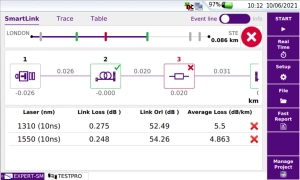
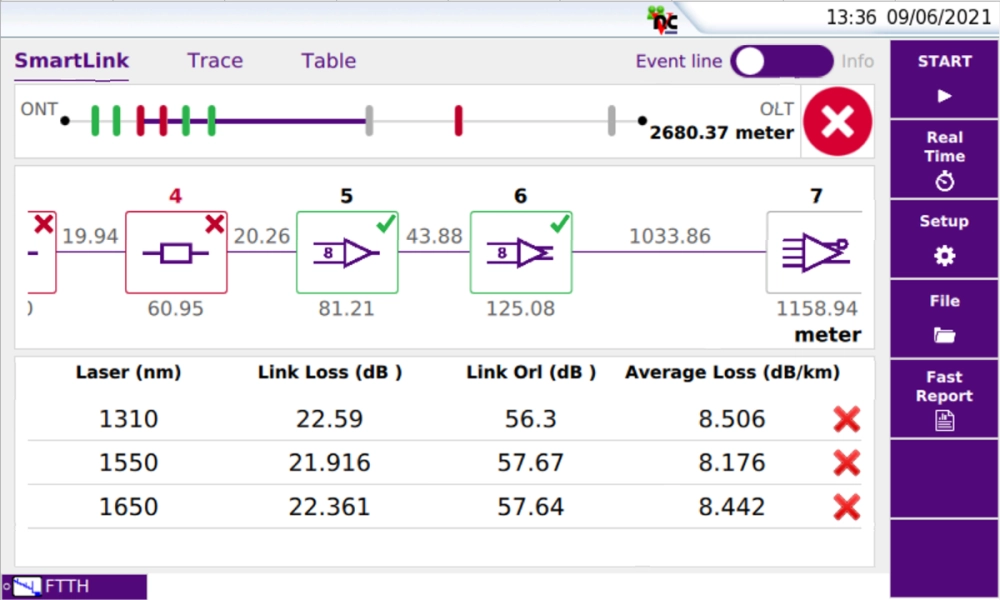
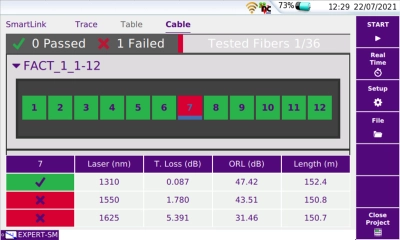














No Reviews Yet
Write a ReviewShare your thoughts. Be the first to leave a review.